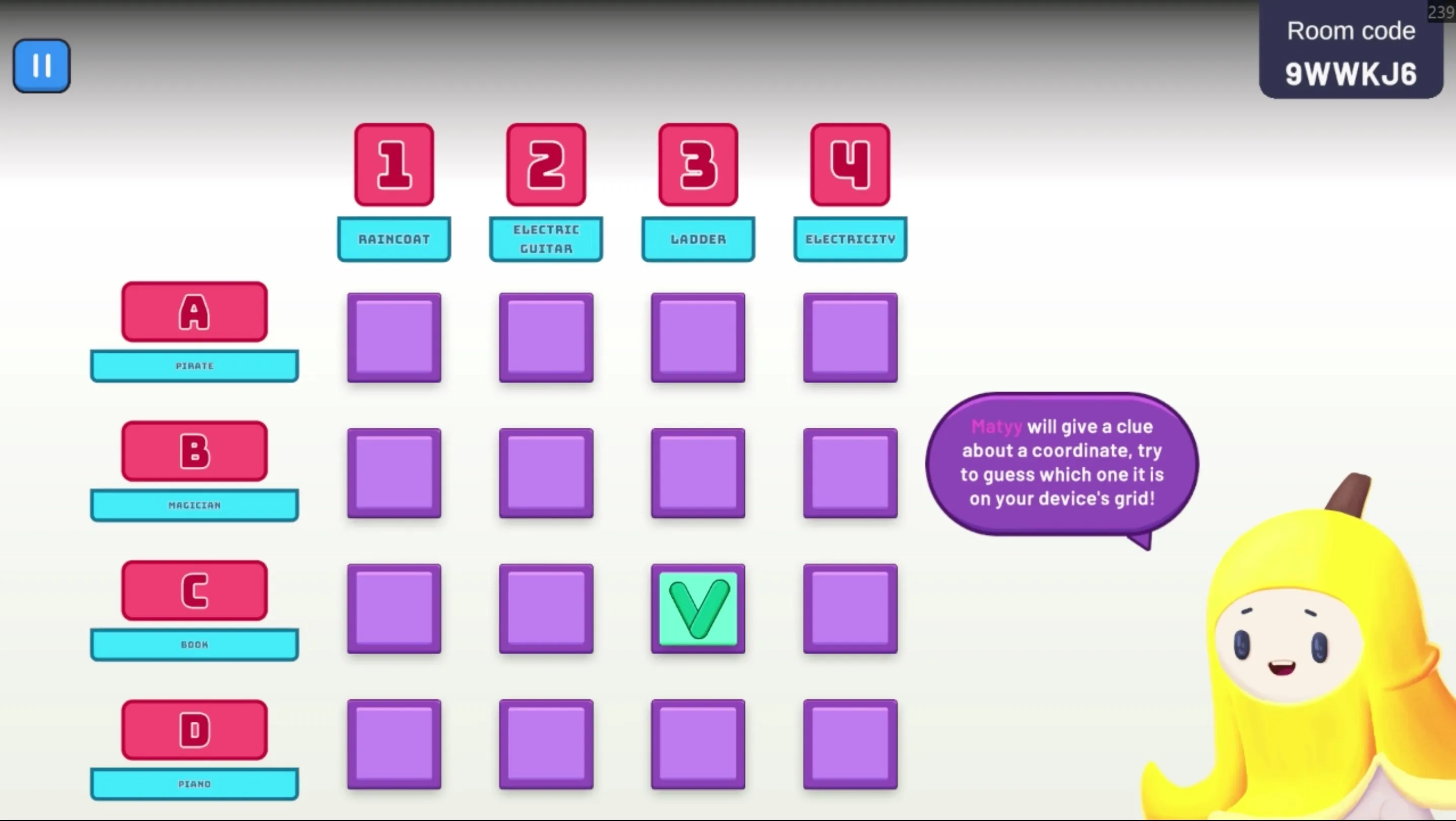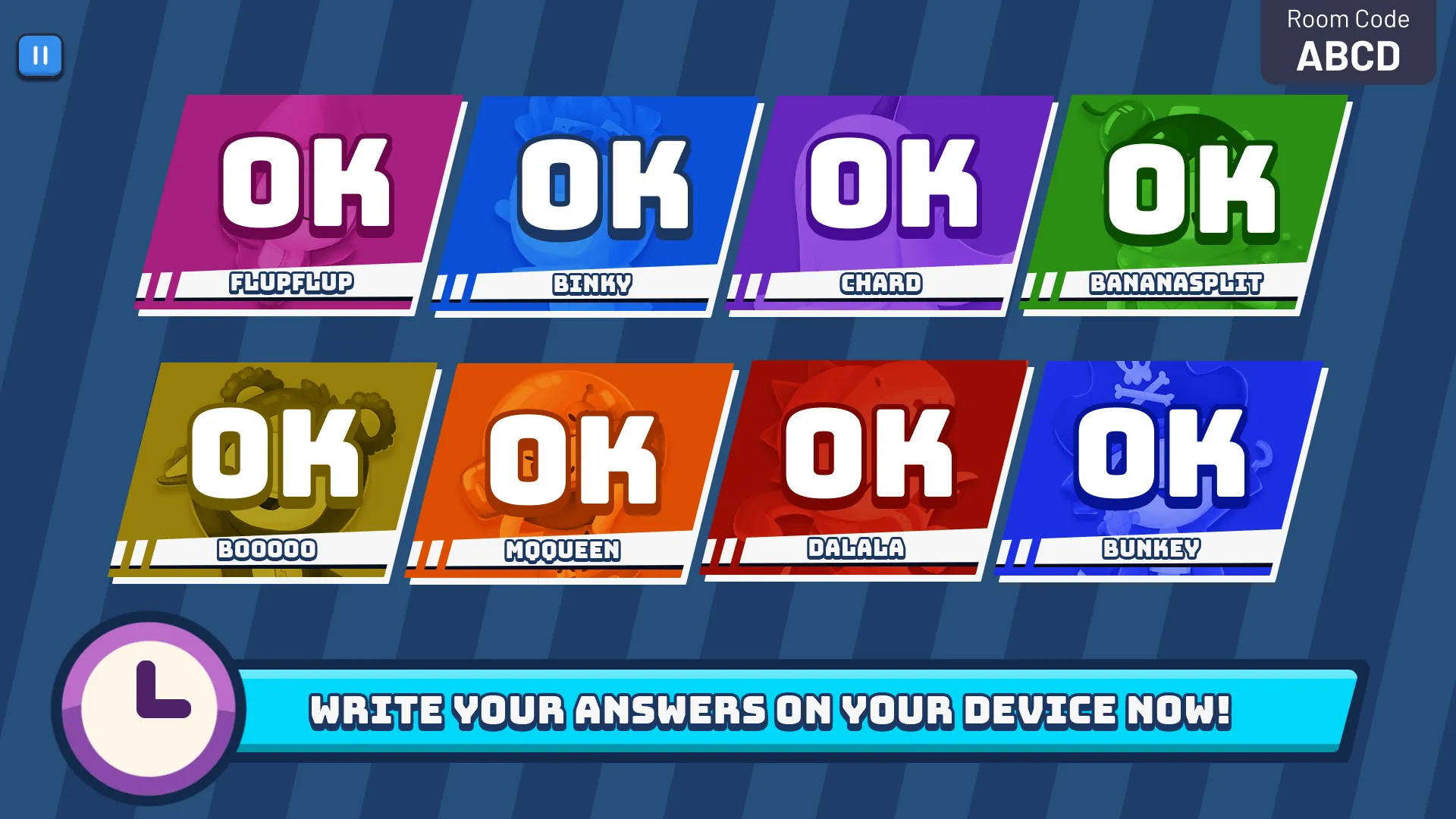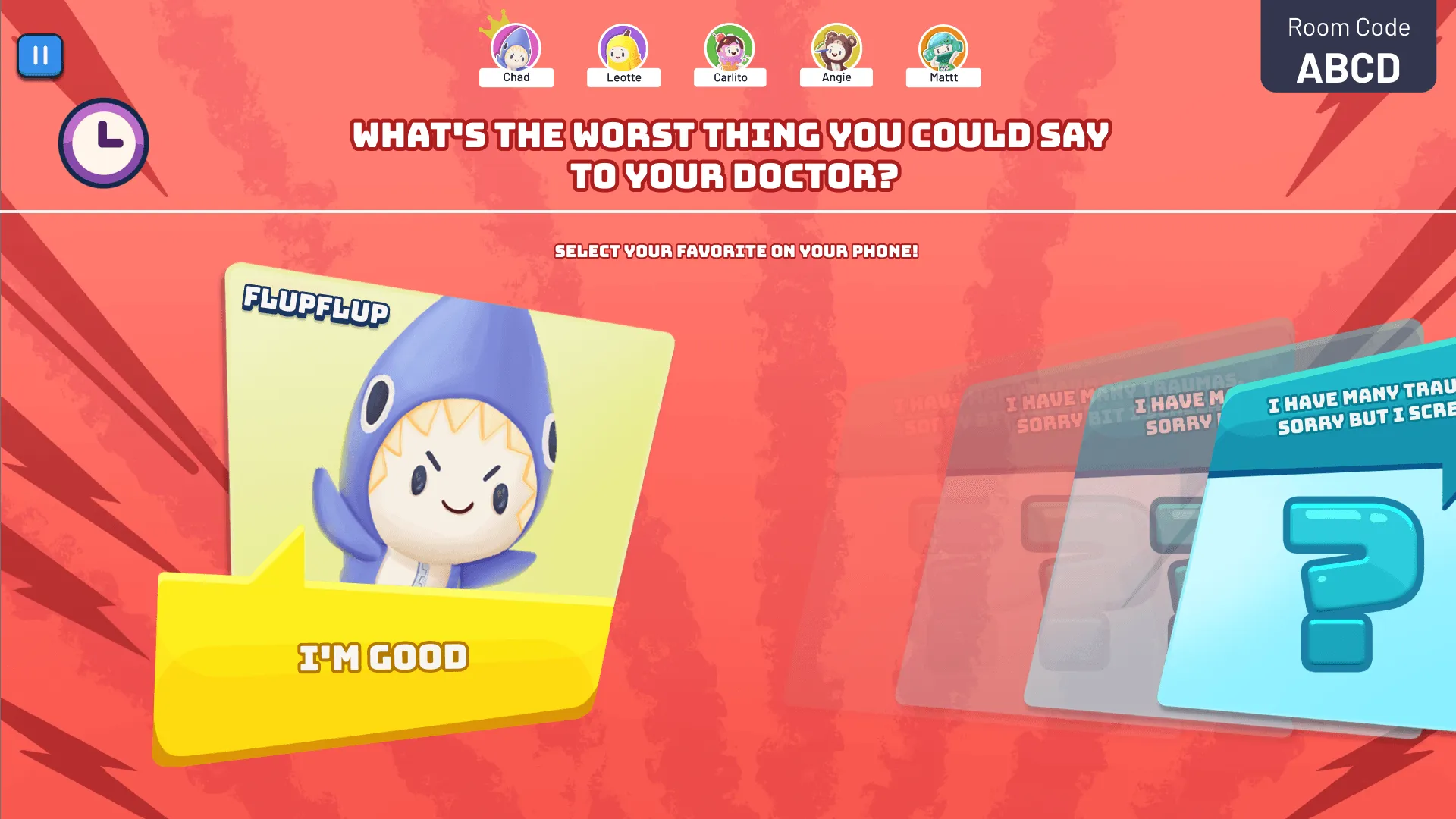Play with up to 8 players using phones as controllers!
Play action minigames, strategy, drawing and other fun challenges with your friends, locally or online.
No extra downloads needed!
Turn any screen into a party with Play Together: Party Games!
JOIN OUR
Click HERE to join instantly
FAQ
How can I acquire Play Together:Party Games?
You can acquire Play Together:Party Games on the Steam store. Just search for "Play Together:Party Games" in the search bar, download the game, and install it on your computer.
Do all players need to buy the game?
No, only one player needs to purchase Play Together: Party Games on Steam. Other players can download the control app for free from their app stores.
How do I download the control app on my phone?
Open the app store on your smartphone (App Store or Google Play), search for "Play Together: Party Games," download it for free, and install it.
Do I need any additional hardware to play?
No, you only need a PC to host the game and smartphones for controls. No need for extra controllers - use your own devices!
How do players connect to the game on PC?
After opening the control app, enter the four-letter room code displayed on the PC screen or simply scan the QR code for instant connection.
Who chooses the games we play?
The group leader has the power to choose the games. Be the leader and set the tone for a fun-filled night!
Can I customize my character in Play Together: Party Games?
Yes! Choose from a variety of fun skins to give your character a unique touch and stand out at the festivities.
How many players does Play Together: Party Games support?
The game supports up to 8 players, making it perfect for large gatherings and lively parties.
Is there any operating system restriction?
Play Together: Party Games is compatible with Windows PCs. Make sure your system meets the minimum requirements for a smooth experience.
Can I play Play Together: Party Games online with distant friends?
Currently, Play Together: Party Gamesis optimized for local play with friends in the same space. However, we are working on updates to support online play in the future.